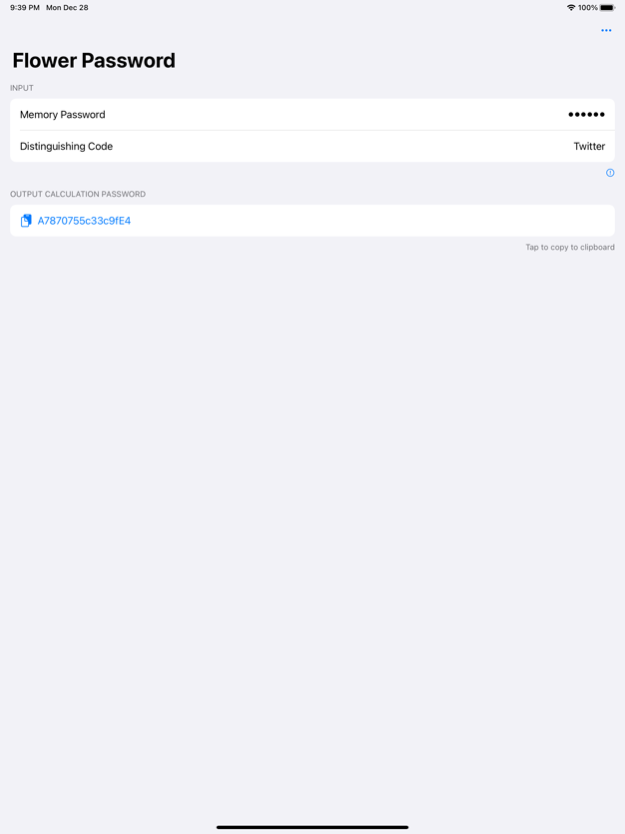Flower Password for iOS 1.6.0
Continue to app
Free Version
Publisher Description
# Flower Password -- A different kind of password management tool
## Flower Password is used for what
Flower Password provides a simple password management method, you only need to remember a "Password", and set different "Code" for different accounts, then you will get the complicated password.
## How to use Flower Password
1. Enter your "Password";
2. Fill in the "Code" for the account that needs to be encrypted;
3. Change the password of the original account to the final password calculated by Flower Password;
4. Log in to your account using the "Flower Password".
In the future, each time you log in to this account, you need to use Flower Password to generate the final password.
"Password" can be composed of numbers, uppercase and lowercase letters, symbols or Chinese characters. "Password" is the only password you need to remember. To prevent social engineering from cracking, please make sure that this password is not related to your personal information and the length is More than 6 digits, such as birthday, name pinyin, cell phone number, etc., cannot be used to form a memory password.
"Code" can be composed of numbers, uppercase and lowercase letters, symbols or Chinese characters. For example, the code of Amazon account can be set to "amazon.com", "az", "Amazon", etc. Note that different distinguishing codes will generate completely different final password.
For more information, please visit https://flowerpassword.com/
## Feedback
If you encounter any problems or have suggestions, please feel free to contact us through the following methods.
E-mail: KiligLab@outlook.com
Mar 31, 2023
Version 1.6.0
- Add the feature of setting the code suffix
- Stability and performance improvements
About Flower Password for iOS
Flower Password for iOS is a free app for iOS published in the System Maintenance list of apps, part of System Utilities.
The company that develops Flower Password for iOS is 宇 王. The latest version released by its developer is 1.6.0.
To install Flower Password for iOS on your iOS device, just click the green Continue To App button above to start the installation process. The app is listed on our website since 2023-03-31 and was downloaded 0 times. We have already checked if the download link is safe, however for your own protection we recommend that you scan the downloaded app with your antivirus. Your antivirus may detect the Flower Password for iOS as malware if the download link is broken.
How to install Flower Password for iOS on your iOS device:
- Click on the Continue To App button on our website. This will redirect you to the App Store.
- Once the Flower Password for iOS is shown in the iTunes listing of your iOS device, you can start its download and installation. Tap on the GET button to the right of the app to start downloading it.
- If you are not logged-in the iOS appstore app, you'll be prompted for your your Apple ID and/or password.
- After Flower Password for iOS is downloaded, you'll see an INSTALL button to the right. Tap on it to start the actual installation of the iOS app.
- Once installation is finished you can tap on the OPEN button to start it. Its icon will also be added to your device home screen.